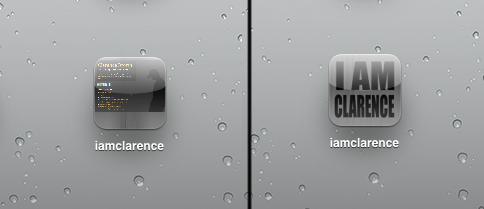I am sure you have already heard a tidal wave of news surrounding Microsoft’s Surface announcement, which was shrouded as “an event you don’t want to miss” in the press invites, effectively creating an Apple-like stir around a Microsoft product, which is seldom seen. Hype aside, Microsoft walks a thin line of the pursuit to make their Windows 8 operating system a success in the market, versus the mission to keep hardware manufactures happy.
If you haven’t heard the news, Surface is Microsoft’s entry into the tablet market. It is positioned as Microsoft’s branded experience for their new, re-imagined operating system. Microsoft is going all in as it readies for what is shaping up to be a real revolution in computing.
In reference to their position on how Microsoft’s entry into the tablet market will effect 3rd-party hardware manufacturers, Microsoft’s CEO Steve Ballmer was quoted as saying that it was meant to “prime the pump” for hardware manufacturers, in essence, showing them how it should be done with their own signature branded tablet.
Specs for each of the Surface devices are as follows:
Surface on WinRT
- OS – WinRT
- Light – 676 g
- Thin – 9.3 mm
- Clear – 10.6” ClearType HD Display
- Entergized – 31.5 W-h
- Connected – microSD, USB 2.0, Micro HD Video, 2×2 MIMO antennae
- Productive – Office Home & Student 2013 RT, Touch Cover, Type Cover
- Practical – VaporMg Case & Stand
- Configurable – 32 GB, 64 GB
Surface on Windows 8 Pro
- OS – WinRT
- Light – 903 g
- Thin – 13.5 mm
- Clear – 10.6” ClearType Full HD Display
- Entergized – 42 W-h
- Connected – microSDXC, USB 3.0, Mini DisplayPort Video, 2×2 MIMO antennae
- Productive – Touch Cover, Type Cover, Pen with Palm Block
- Practical – VaporMg Case & Stand
- Configurable – 64 GB, 128 GB
And if your wondering about the descriptions for the specifications (light, thin, clear), that is what Microsoft is using on their official press spec sheet.
First thing that jumps out at you about the specifications is that these tables are indeed larger diagonally in screen size than the iPad. The Apple iPad is about 9.7 inches, while the surface tablet is 10.6 inches. Kind of weird at first glance, but we have to remember that these tables are widescreen form factor, providing a true sixteen by nine experience for media consumption. The Window 8 Pro version has the “full” moniker attached to its display description, which implies the display will be 1080p (1920 by 1080 pixels) or greater, and both feature Gorilla Glass 2 technology.
The thickness and weight of the device is certainly a factor that weighs in on its design appeal in a culture where thinner and lighter in considered better. The WinRT version clocks in at 9.3mm thin and 676g, while the Windows 8 Pro version is 13.5mm thin and 903g. Not bad, but iPad does win out in this category at 9.4mm and 662g.
Microsoft describes their VaporMg Case & Stand as practical, which implies that it will be both durable and scratch-resistance to most wear and tear. According to MyElectricalExpert.com, VaporMG is “a combination of material selection and process to mold metal and deposit particles that creates a finish akin to a luxury watch. Starting with magnesium, parts can be molded as thin as .65mm, thinner than the typical credit card, to create a product that is thin, light and rigid/strong.”. –Works for me.
While the design does indeed seem impressive, maybe just as important are the features that accompany the overall design that complete the aesthetic. The kickstand is not a new concept, but is definitely a useful feature to have when needed. Added to the fact that the Surface can and will undoubtedly be used as a desktop, it is a must have feature.
Maybe most surprising is the Touch and Type covers introduced in the presentation. This definitely trumps anything I’ve seen on the Apple side as a keyboard solution, at least from a design stand-point. The Touch Cover is 3mm thick, attaches magnetically, senses keystrokes as gestures, and includes an accelerometer, which is supposed to make typing faster and allow the operating system to recognize key press force. Alternatively, the Type Cover is full-on tactile and includes a clickable track-pad, but is only 2mm thick. Both add important functional elements to the Surface tablet, as well as contributing to the overall design in a meaningful way.
While no official announcement on availability and pricing has been made, we can at least expect to see the Surface on WinRT when Windows 8 debuts, with the Windows 8 Pro version coming in the following few months.
![]()