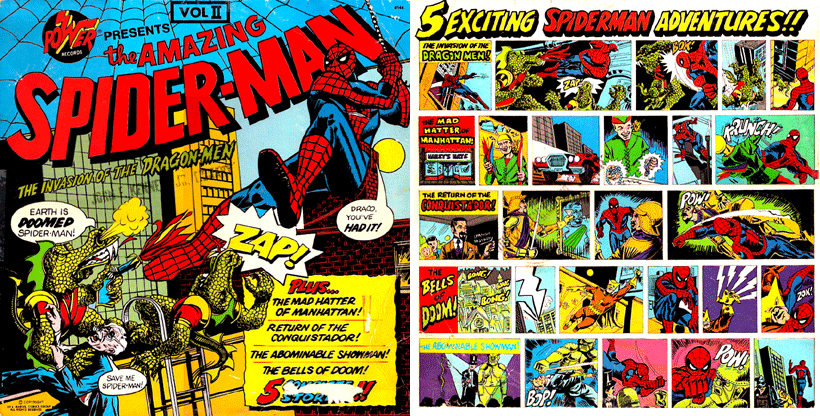Windows 8 and its Metro UI has been the topic of mass discussion every since Microsoft announced their vast departure from what Windows has been for as long as most of us can remember. This doesn’t necessarily spell disaster for said operating system and its users, but definitely raises concern. Concern that what many of us love may turn into something we can neither confidently use or recommend. That being said, it would be a disaster if people simply choose not to adopt the new operating system, but then again, Microsoft hasn’t really given us any other options. That is part of the beauty, and could also be the failing, of shoving the Metro UI into Windows 8.
Yes I say, shoved into Windows 8. Let me explain. I was an early adopter of Windows Phone. I love it. Heck, I’ve even developed on the platform —insert plug here. The platform is a fresh breath of air. Like other Windows Phone lovers, I wanted to see an enhanced version of the operating system on a tablet device, but Microsoft had other plans. Plans not only to create a fully re-engineered version of a Windows Phone-like operating system for tablets, but also building the next proper version of Windows completely around this reworked code and design scheme.
What really drove Microsoft to incorporate a Metro UI into Windows 8 can more easily be understood from a business perspective. If Microsoft would have released a stand alone tablet device, they would have had to face the same overwhelming task they faced in the smartphone market, trying to overcome the saturation of iOS and Android devices. While Android may have the leg up on smartphone penetration –not perception–, you could easily say that iPad is the tablet market. Simply put, no matter how good Windows Phone is, it is almost impossible to overcome the market share the other platforms have. So, the only real, reasonable course of action for Microsoft was to force mass-penetration of their new user interface by using the leverage of their tried and true flagship software, Windows.

The slogans for Windows 8 include “No Compromises” and “Fast and fluid”. While it is yet to be seen if the aforementioned slogans will pan out for the average consumer, the pursuit of these goals from the Windows 8 development team is paramount.
No compromises implies just that. No matter how you have used Windows in the past, Windows 8 will work much the same way you have known and loved. Well, while we instantly know that’s not a hundred percent true, it is mostly true. I’ve used both the Consumer Preview and the Release Preview as my full-time operating system and I must say, it can definitely be used like its predecessors, with the caveat of a Metro UI replacing the old start menu.
I’ve said this many times, and this article won’t be an exception. Just think of the Metro UI as an over-glorified start menu. Case closed. Metro is just a new way to launch the old applications we know and love, as well as a way to launch all the new tablet-centric applications, presented in a nice touch-friendly environment. That’s all you really have to think about. Customize it to your heart’s content. Remove most of the Metro apps if you’d like. You have choice.
The fast and fluid slogan attached to the new operating system is just as important. If you plan to use the system like the Windows of old, this really won’t concern you. Applications will launch and operate just as they have in the past. But for people with touch-centric convertible laptops, or full-on slate devices, this becomes pivotable to the success of the platform.
How so? Look at Apple iOS. What makes that operating system so great? It’s not necessarily the look and design. Sure it looks okay, but even the utmost Apple purist are starting to complain that the whole operating system is starting to look dated. What makes iOS so great is its speed and the seamlessness at which tasks can be accomplished. You tap on an app, you expect it to launch pretty quickly. And this holds true for most of the functions of iOS, it’s fast and simply just works.

On any system that meets the recommended requirements for Windows 8, and especially so on Windows 8 certified devices, one should expect –demand– a certain amount of performance with launching, switching, and navigating apps. There can be no exceptions. Things simply must work and work well, no matter if I’m using a keyboard and mouse, or simply using a touch interface.
Regardless of the slogans associated with the product, one thing stands true, incorporating the Metro UI into Windows 8 was an unreasonably reasonable move. By leveraging their new user interface on the a product with mass penetration, Microsoft has in fact shoved Metro upon us, forcing us to become familiar with it.
The brilliance of this move is that the same user interface will be deployed in some form on all their products, creating a familiar ecosystem for their customers across the PC, tablets, smartphones, and the Xbox.
While the whole Metro-lution will be a bit of a growing pain for Microsoft, developers, and well as consumers, this will undoubtedly be a new and exciting experience that should reinvigorate the Windows universe by providing a new generation of applications and interfaces for a fast changing industry.
This fall will be interesting.